Configuration
TcLogCore is used to build the logging configuration and to run the persistence mechanism.
Message format
The message format can be adapted with several methods of TcLogCore that are described in the following.
Delimiter
TcLogCore can be configured to use an arbitrary delimiter between the components of the log entry with .SetDelimiter('|').
Including the instance path in the log message
TcLog offers with .IncludeInstancePath() the possibility to include the location where the message was triggered into the message text:
_coreLogger
.WriteToAds()
.IncludeInstancePath()
.MinimumLevel(LogLevels.Warning)
.RunLogger();
_logger.Error('This is an error message.');
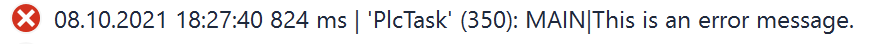
Log to ADS output
When adding the method .WriteToAds() to TcLogCore, the log messages are sent to the ADS output:
_coreLogger
.WriteToAds()
.RunLogger();
Log to file system
TcLog brings the option to store logs in the file system in the form of text files. This option can be applied to TcLogCore via the method .WriteToFile(path, filename):
_coreLogger
.IncludeInstancePath()
.MinimumLevel(LogLevels.Warning)
.WriteToFile('c:\logs\', 'test.txt')
.RunLogger();
_loggerTrig
.OnRisingEdge(_log)
.Error('rTrig Test');
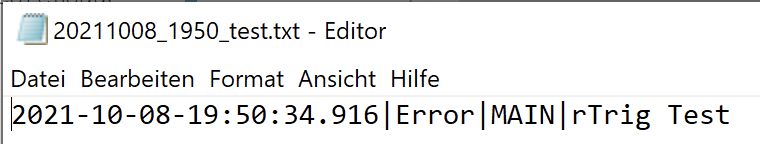
Timestamp
The file name is additionally prefixed with the creation date of the log file. The format of the date can be defined arbitrarily by means of a format string. Example:
YYMMDD-hh:mm:ss:iii
Important
Upper and lower case must be maintained, furthermore the same letters must always be placed one after the other. Blocks of identical letters are not permitted: YYMMDD-YYYY
This format is passed to TcLogCore via the method .TimestampFormat('YYMMDD-hh:mm:ss:iii').
Minimum log level
With the method .MinimumLevel(level) of TcLogCore the minimum log level can be specified. All messages with a lower log level are ignored.
TcLog supports the following log levels:
LogLevels.DebugLogLevels.InformationLogLevels.WarningLogLevels.ErrorLogLevels.Fatal
Rolling interval
A rolling interval denotes the interval until a new log file is created. TcLog offers the possibility to create a new logfile in regular intervals. This rolling interval is specified to TcLogCore via SetRollingInterval(..):
RollingIntervals.None: Do not create a new log file.RollingIntervals.Hourly: Create a new log file every hourRollingIntervals.Daily: Create a new log file dailyRollingIntervals.Monthly: Create a new log file every month.
The log file is only created when a message is triggered.
Delete old log files
To get rid of old log files, a lifespan of logs can be set with help of the method DeleteLogsAfterDays(days) of TcLogCore. Log files whose lifespan exceed the specified limit will automatically be deleted at midnight.
Starting the logger
After the configuration is complete, the logger is started with the method RunLogger() of TcLogCore.
Using different verbosity levels
Different scenarios may require different logging strategies. For example, you may want to log all messages with a log level of Error or higher in production, but all messages with a log level of Debug or higher in development. You can achieve this like this:
VAR
_coreLogger : TcLogCore(bufferSize := 100 * (Tc2_System.MAX_STRING_LENGTH + Constants.FifoOverhead));
_logger : TcLog;
_isDevelopment : BOOL := TRUE;
END_VAR
_coreLogger
.WriteToAds()
.WriteToFile('c:\logs\', 'sensor_data.txt');
IF _isDevelopment THEN
_coreLogger.MinimumLevel(LogLevels.Debug);
ELSE
_coreLogger.MinimumLevel(LogLevels.Error);
END_IF
_coreLogger.RunLogger();
_logger.Debug('This is a debug message.');
_logger.Error('This is an error message.');