Logging
Next, we will look at the logging options of TcLog.
Flexible logging
TcLog implements a StringBuilder which makes it easy to build your own message text:
VAR
_logger: TcLog;
_myInt : INT := 10;
_myVarInfo : __SYSTEM.VAR_INFO := __VARINFO(_myInt);
END_VAR
_logger
.AppendString('Let´s log some values: ')
.AppendAny(_myInt)
.AppendString(' - or some symbols: ')
.AppendVariable(_myVarInfo, _myInt)
.Error('');
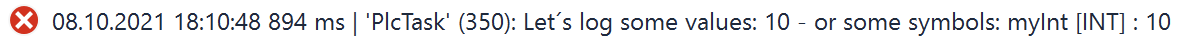
Thus any amount of information can be appended to the message without having to implement TcLog with a large number of input parameters, since TwinCAT (at least in version before build 4026.0) does not allow optional input parameters.
The methods AppendString, AppendAny and AppendVariable append the passed in data to the message text.
The methods Debug, Info, Warning, Error and Fatal log the message with the respective log level. If you only want to log a simple string, you can pass it directly to the respective method, e.g. _logger.Debug('This is a debug message.').
Conditional logging
The most common use of logging will be in the form IF ... THEN log() END_IF. Therefore this query is already integrated in TcLog:
VAR
_logger: TcLog;
_triggerLogging : R_TRIG;
_log : BOOL;
END_VAR
_triggerLogging(CLK := _log);
_logger
.OnCondition(_triggerLogging.Q)
.Error('Only logs when OnCondition evaluates to TRUE.');
Logging on rising/falling edges
Since a log message is usually to be sent once in the event of a status change, TcLog also provides a block for this purpose: TcLogTrig. In contrast to TcLog, a separate instance must be created for each use of this block, since the edge state is stored internally. The conditional execution can thus be further simplified:
VAR
_loggerTrig : TcLogTRIG;
_log : BOOL;
END_VAR
_loggerTrig
.OnRisingEdge(_log)
.Error('rTrig Test');
Likewise, logging can be triggered on falling edges with OnFallingEdge(cond).
Use of multiple loggers
Even though the logger was primarily designed as a singleton, it is possible to use multiple loggers. For example, sensor data can be collected cyclically and stored in a separate log file. To add another logger, an instance of TcLogCore must be created. This is then bound to the desired TcLog instance:
VAR
_newLogger: TcLogCore(bufferSize := 100 * (Tc2_System.MAX_STRING_LENGTH + Constants.FifoOverhead));
_logger: TcLog;
_myInt : INT := 10;
END_VAR
_newLogger
.MinimumLevel(LogLevels.Information)
.SetRollingInterval(RollingIntervals.Hourly)
.WriteToFile('c:\logs\', 'sensor_data.txt')
.DeleteLogFilesAfterDays(7)
.RunLogger();
// Bind the new logger to the TcLog instance
_logger.SetLogger(_newLogger);
_logger.AppendString('Sensor xy: ')
.AppendAny(_myInt)
.Information('');
From now on _logger considers the configuration of _newLogger.
Note: If you use multiple loggers, TcLog will always take the first initialized logger as default logger. Take this into account if you use multiple loggers.